The Account Statements feature in your ERP system allows you to track and manage your financial transactions over a given period, providing you with a clear and detailed view of your account activity. With key fields designed to capture all the relevant transaction details, this feature ensures that your accounting records are organized and transparent.
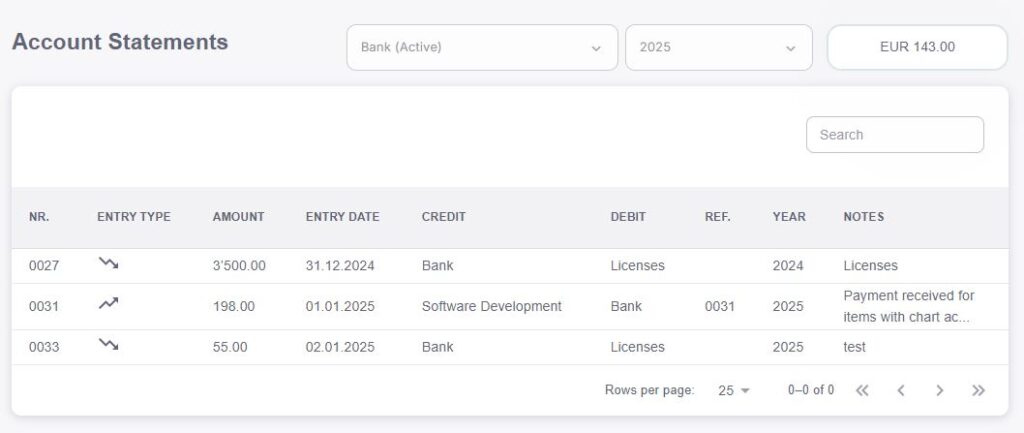
Nr.
The “Nr.” field is used to assign a unique reference number to each transaction. This number helps you easily identify and reference specific entries in your account statements. It ensures that each transaction can be quickly located when needed for auditing or review.Entry Type
The “Entry Type” field categorizes the nature of the transaction, whether it’s a payment, refund, transfer, or any other type of financial activity. Clearly identifying the type of entry helps streamline the accounting process and improves reporting accuracy.Amount
The “Amount” field displays the value of the transaction. Whether it’s a payment, withdrawal, or deposit, this field provides a clear view of the transaction’s monetary value, making it easier to track cash flow and account balances.Entry Date
The “Entry Date” field indicates the date when the transaction occurred. This helps you maintain accurate financial records and track the timing of transactions, which is crucial for reporting and reconciling accounts.Credit
The “Credit” field captures any positive amounts added to the account, such as incoming payments or deposits. It provides clarity on the funds that have been credited to your account and contributes to the overall balance.Debit
The “Debit” field tracks any negative amounts, such as payments made or withdrawals. This helps you monitor expenses, track payments, and maintain a balanced financial record of outgoing transactions.Ref.
The “Ref.” field serves as a reference for each transaction, often containing invoice numbers, payment IDs, or other unique identifiers. This reference ensures that each transaction is traceable to a specific document or source, aiding in the reconciliation process.Year
The “Year” field helps categorize transactions by the year in which they occurred. This is particularly useful for annual financial reporting, ensuring that you can easily sort and track transactions over different periods for analysis and compliance.Notes
The “Notes” field allows you to add additional information or comments related to the transaction. Whether it’s a description of the payment purpose, special instructions, or other relevant details, this field helps provide further context for each entry.