Managing your board members is made simple with the “Board” feature in our ERP system. This tool allows you to keep track of key details about each board member, ensuring that you have all the necessary information to communicate effectively and manage their roles.
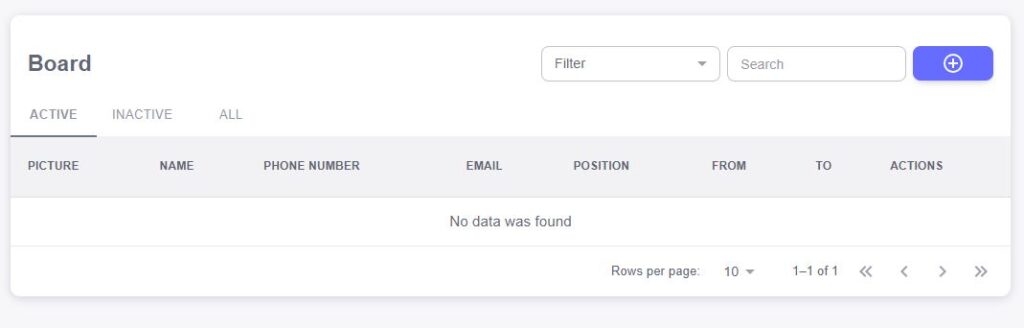
Each board member’s profile includes important fields like Picture, Name, Phone Number, Email, Position, From/To Time, and Actions. Here’s a breakdown of the fields:
- Picture: Upload a photo of each board member for easy identification and personalization.
- Name: Record the full name of the board member to ensure accurate records.
- Phone Number: Store the board member’s contact number for quick communication regarding meetings or important updates.
- Email: Keep their email address on file for sending updates, agendas, and other communications.
- Position: Specify the board member’s role (e.g., Chairperson, Secretary, Treasurer) to define their responsibilities and scope of work.
- From/To Time: Track the start and end dates of their board membership, helping you manage their term and transitions.
- Actions: Perform quick actions like editing their information, changing their position, or removing their profile from the system.
Additionally, you can add new board members easily by filling in the necessary fields, ensuring that your board records are always up to date.
With these features, you can manage your board efficiently, ensuring clear communication and better organization for all board-related activities.