Managing events has never been easier with the Events feature in our ERP system. Whether you’re organizing community gatherings, religious ceremonies, or special activities, this tool helps you stay on top of your event schedule, ensuring everything runs smoothly.
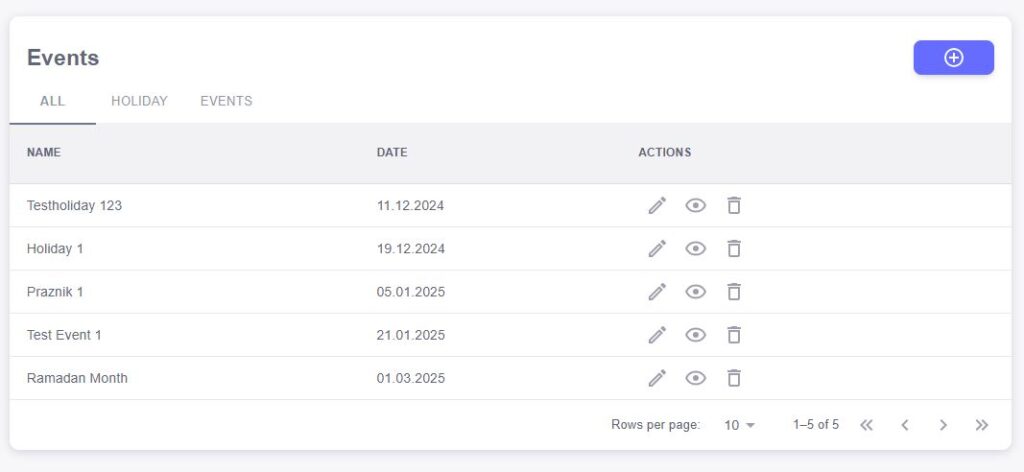
With just a few key fields — Name, Date, and Actions — you can easily track and update all your events:
- Name: Record the name of the event to clearly identify it and distinguish it from others in your calendar.
- Date: Set the date of the event to help with planning and scheduling, ensuring there are no conflicts or overlaps.
- Actions: Perform quick actions like editing event details, adding new events, or removing outdated entries when necessary.
This simple yet effective feature allows you to stay organized and ensure your community stays informed about upcoming events. You can easily update event details as needed and ensure a smooth flow of activities throughout the year.
Adding a new event to your calendar is quick and hassle-free with our ERP system. Whether you’re planning a special holiday, cultural event, or community gathering, the “Add Event” feature ensures that you capture all the necessary details in just a few steps.
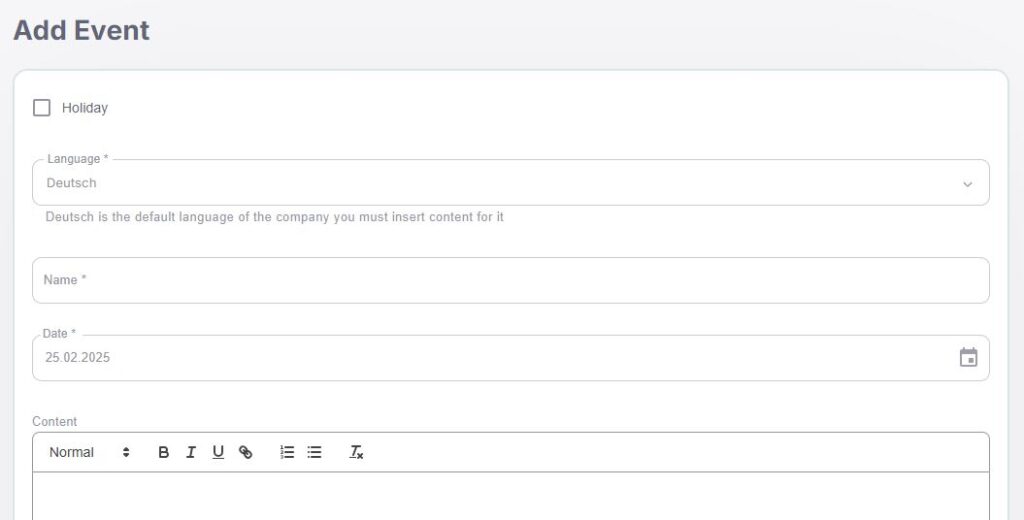
To add a new event, simply fill in the essential fields: Holiday, Language, Name, and Date. Here’s a breakdown of each field:
- Holiday: Specify if the event is related to a holiday. This helps categorize the event and ensures it is easily recognizable within your calendar.
- Language: Select the language in which the event will be conducted, making it easier for participants to understand and engage.
- Name: Enter the event’s name for easy identification and reference.
- Date: Set the date of the event to ensure proper scheduling and avoid conflicts with other activities.
By filling in these fields, you’ll create a clear, organized entry for each event, making it easier to manage your calendar and keep your community informed.