Managing your members has never been easier with the “Members” feature in our ERP system. Whether you’re running a membership-based business, a loyalty program, or just need a clear overview of your customers, this feature allows you to efficiently organize and track essential member information in one place.
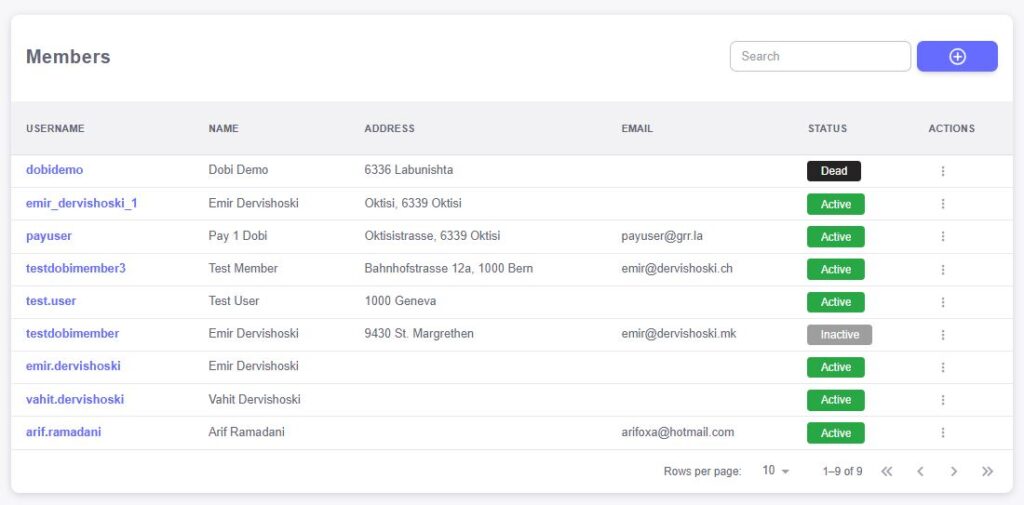
With fields like Username, Name, Address, Email, Status, and Actions, you can quickly access and update important details for each member. This ensures smoother communication, better service, and the ability to tailor offerings to your members’ needs.
Key Features of the Members Management System:
- Username: Easily identify each member with a unique username for quick access and personalized experiences.
- Name: Keep track of member names to ensure personalized service and communication.
- Address: Store addresses for faster order fulfillment, shipping, and personalized outreach.
- Email: Directly reach your members via email for promotions, notifications, or account updates.
- Status: Stay on top of membership activity with a clear status indicator (active, inactive, pending, etc.), allowing for better management of member tiers or account statuses.
- Actions: Streamline management tasks with quick action buttons that allow you to edit member information, update statuses, or delete records as needed.
By leveraging these fields, you’ll have all the information you need to enhance your customer relationships and improve your business operations.
Adding new members to your system has never been simpler with the “Add New Member” feature in our ERP system. Whether you’re welcoming new customers, clients, or members to your service, the process is intuitive and quick, helping you keep your database up-to-date without any hassle.
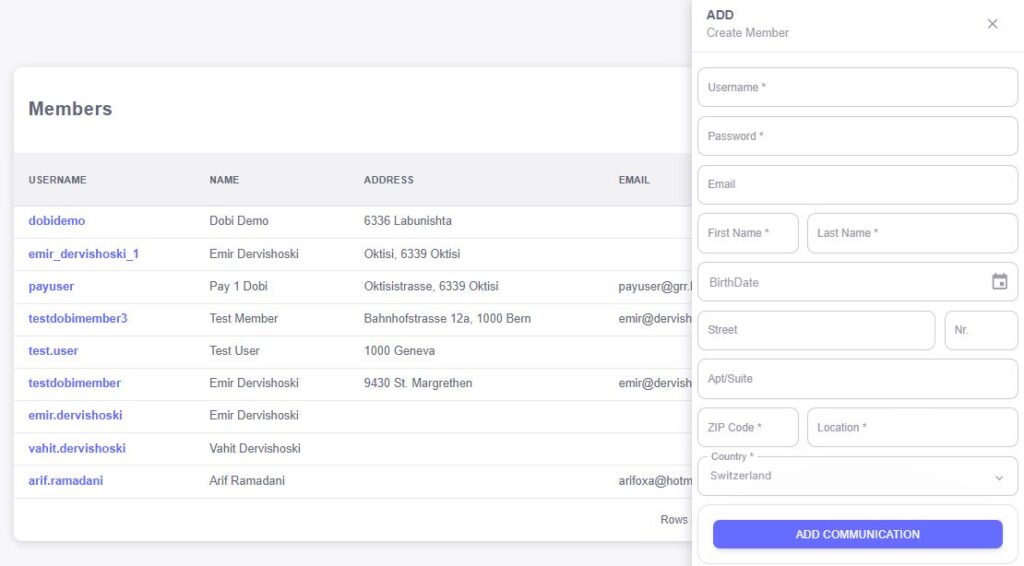
To add a new member, you’ll only need to fill in a few essential fields: Username, Name, Address, Email, Status, and the Actions section for any follow-up tasks. Here’s a quick overview of each field:
- Username: Assign a unique identifier to the member for easy access to their account and records.
- Name: Capture the member’s full name for personalized communication.
- Address: Store their physical address to facilitate shipping, delivery, or location-based services.
- Email: Keep their contact email handy for communication, updates, and marketing outreach.
- Status: Set the member’s status (active, inactive, pending, etc.), helping you track their membership level or account activity.
- Actions: Once added, you can perform quick actions, such as editing or updating the member’s information, directly from the member profile.
With this streamlined process, you can keep your member list organized and up-to-date, enabling you to manage memberships, orders, and communications more effectively. Whether you’re adding a single member or several at once, the system handles it all effortlessly.