Organizing and overseeing mosques is made simple with the “Mosques” feature in our ERP system. Whether you’re managing multiple locations or need quick access to essential information, this tool provides a centralized solution for efficient mosque management.
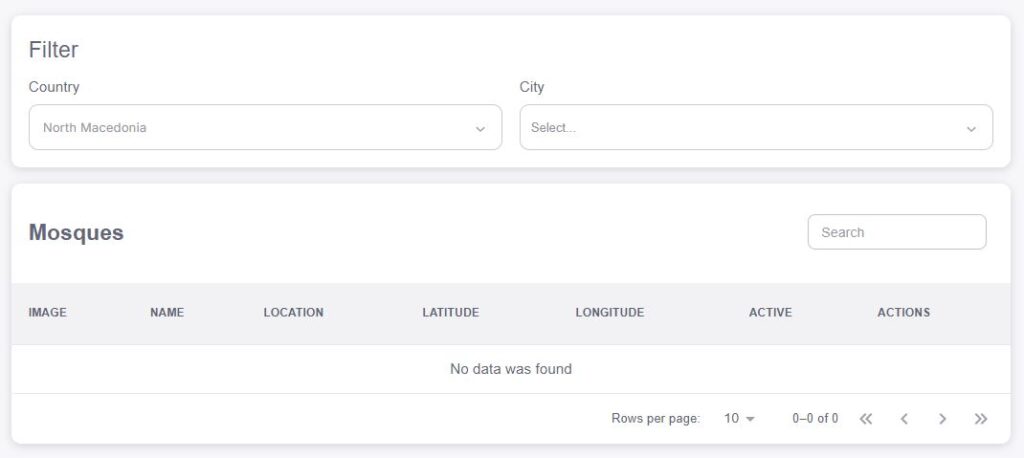
With the Country and City filters, you can easily narrow down your search and view specific mosques based on location. Once you’ve selected the desired country and city, you’ll have access to key information, including Image, Name, Location, Latitude, Longitude, Active Status, and Actions.
Here’s a breakdown of the fields:
- Image: Upload an image of each mosque to provide a visual reference for easy identification.
- Name: Store the name of the mosque for quick access and clear records.
- Location: Capture the address or specific location of the mosque to assist with directions and outreach.
- Latitude/Longitude: Track the precise geographical coordinates, enabling easy mapping and location-based services.
- Active: Mark whether the mosque is currently active or inactive to help you track operational status.
- Actions: Perform key actions such as editing mosque details, updating their active status, or deleting records when necessary.
The Country and City filters make it easy to narrow down large lists of mosques, allowing you to quickly find the one you need. This feature helps improve efficiency, especially when managing multiple locations.