Keep your community informed and engaged with the Posts feature in our ERP system. Whether you’re sharing news, updates, or announcements, this tool makes it easy to create and organize posts, ensuring your content reaches your audience efficiently.
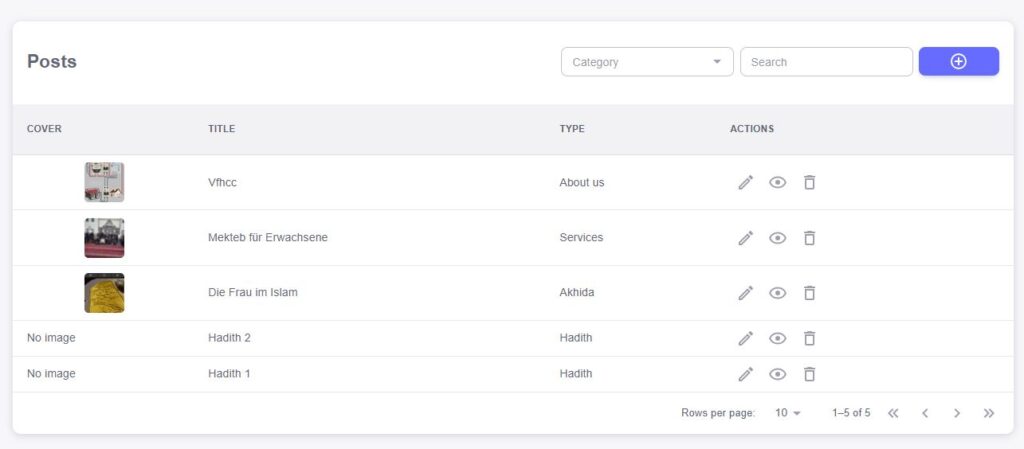
The Posts feature includes key fields: Cover, Title, and Type, helping you manage and categorize each post effectively:
- Cover: Upload a cover image for your post to grab attention and provide a visual representation of the content.
- Title: Add a clear, concise title for the post to help your audience easily understand its purpose or topic.
- Type: Choose the type of post (e.g., announcement, news, event, or update) to categorize it and help your audience find the content they’re interested in.
This feature ensures your posts are well-organized and visually appealing, allowing you to share important messages with ease and keep your community up to date.
Creating and sharing posts has never been easier with the Add Post feature in our ERP system. Whether you’re posting news, updates, or special announcements, this tool allows you to quickly add content and reach your community with ease.
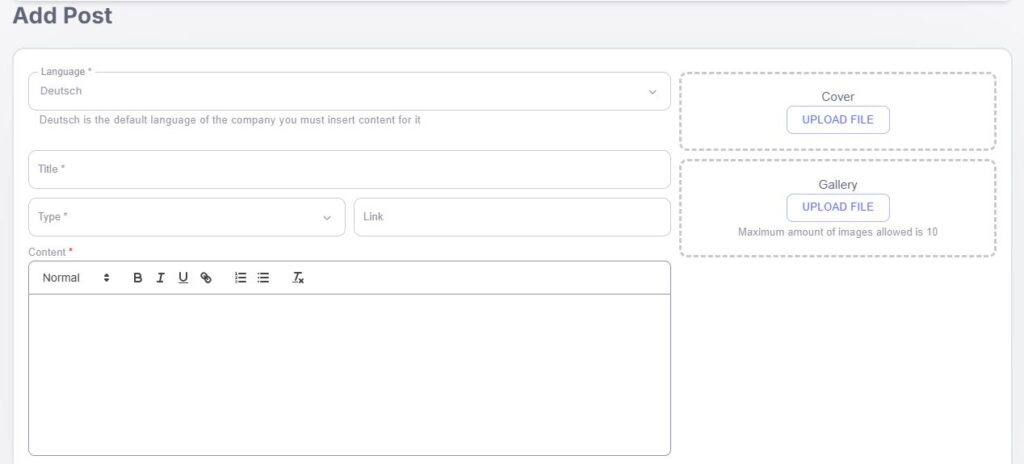
To add a new post, simply fill in the essential fields: Cover, Title, Type, Content, Link, and Gallery. Here’s a breakdown of what each field captures:
- Cover: Upload an eye-catching cover image to grab attention and visually represent the content of your post.
- Title: Enter a clear, descriptive title for your post, making it easy for your audience to understand the main message at a glance.
- Type: Select the type of post (e.g., announcement, news, event, or update) to categorize it, helping your audience quickly find and engage with the content they care about.
- Content: Add the main content of your post, whether it’s a message, announcement, or detailed information that you want to share with your audience.
- Link: Include any relevant links to external resources, websites, or additional content to provide more value and direct your audience to further information.
- Gallery: Upload additional images or media to create a gallery that complements the content of your post, offering a more interactive experience for your audience.